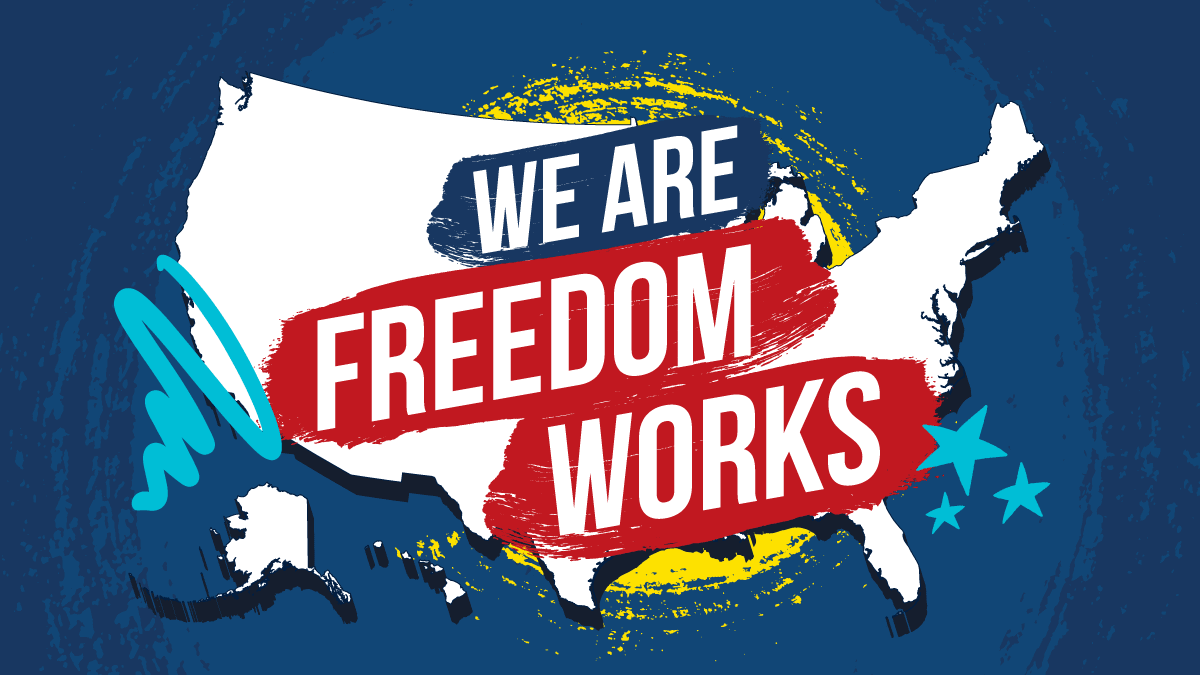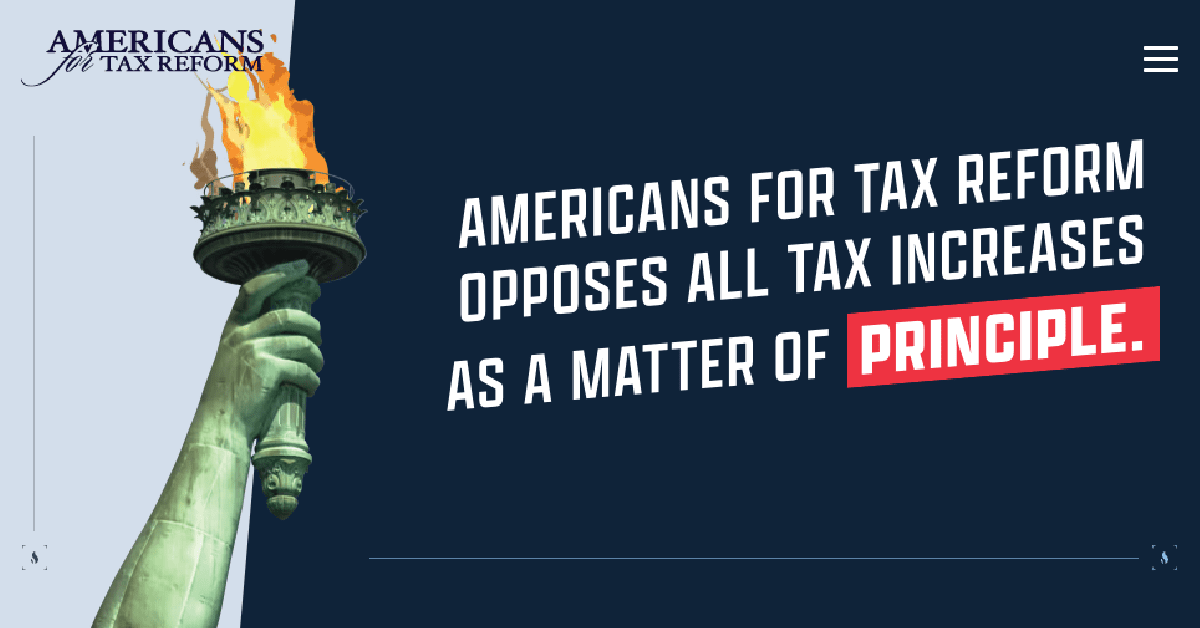Case Study
Ben Franklin Comes Alive With Adobe Character Animator
Bringing History Alive

An increasingly important tool in our clients’ arsenal is an “explainer video” or videos that help convey a complex subject in a friendly, digestible manner.
In this case, our team drove a creative product using cutting-edge “character animator” video technology from Adobe. By constantly trying new tools and concepts, we achieve greater recall and persuasion from our clients’ target audiences in an ever-more-efficient manner. (Learn more below.)
Ben Franklin Comes Alive With Adobe Character Animator
While intellectual property is a sticky issue across the political spectrum, our friends at the FreedomWorks Foundation wanted to convey one simple point—as it is, the current patent process is absurd. Leveraging our client’s research and analysis, we provided script, storyboards, character design, character rigging, and production.
About Adobe Character Animator
Our team is always ensuring we are harnessing the best technology to drive our creative products for our partners and our newest exploration is with Adobe’s (still-beta) Character Animator and was done entirely with Adobe tools – the character and all background elements were done in Illustrator, animated in Character Animator and After Effects, and sound effects were mixed in Premiere.
Character Animator is the latest in a long line of innovative video production tools from Adobe. When paired with the already powerful tools in the Adobe Creative Suite, Character Animator greatly speeds up and improves the process of animating two-dimensional characters by utilizing real time performances to add realistic facial and head movements without having to add a single keyframe.
Simply by recording your own voice or using a pre-existing voiceover, the once time consuming and difficult process of animating mouth shapes to match speaking is as quick and easy as real time speech. By using your computer’s built in camera, you can capture facial movements and record them quickly and easily, and even layer performances to capture individual portions of the face to get as detailed and specific with your animations as you’d like.
Rigging is made quick and easy by simply naming your layers correctly in Illustrator or Photoshop before importing them into Character Animator – and then the program does the rest. All you have to do is adjust individual parameters by how much you want them to react to your own real time movements.
With these tools at our disposal, creators have more flexibility to turn ideas into action and create truly astounding video products that could not have been done even two years ago.